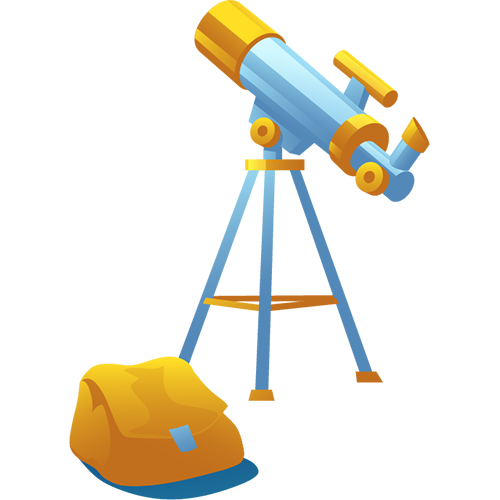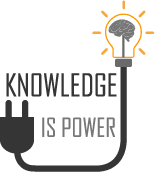What if you could have a better understanding of your data?
What could you achieve? What could you avoid?


Before you start any journey, it’s a good idea to know where you are.
In other words, you have to understand where you are before you can map a course to any location.
It’s the same with data. Before you can do a better job of managing or securing your data or meet some compliance or governance mandates you’ve been thrown into, you must understand what you have to work with. That’s Data Insight!
The good news is that once you understand what you have to work with, there’s a lot you can do.
Once you have knowledge you can make decisions and either
Take a Single Action
Put Policy in Place to Operate Continuously
Click on the tabs at the top to learn more details about how we help, specific challenges that might align with your goals, and some case studies of how Data Insight has helped a few of our other customers.
The need for an Integrated, Automated Approach
While the objective of every organization is to keep all of its data secure and protected, there are some files whose loss, corruption, or access by the wrong person could have significant legal and financial ramifications. Obviously, files that could be categorized as PII, PCI, and PHI need to be secured for regulatory reasons. But what about the other high-value data your organization is storing? This might include intellectual property, financial information, legal documents, sales forecasts, and more.
Data insight is provided through identity-driven reporting and analysis from Condrey Corporation’s Galileo product. Galileo reports on the files you are storing, their locations on the network or the Microsoft 365 cloud, and who has access to them. With data insight pertaining to Active Directory security, NTFS file system rights, and even Windows network share data growth, you can begin to implement steps for data risk management by using Senergy from Condrey Corporation to set up policies that will remediate any security issues. This might include moving files to a more secure location, changing file ownership, archiving files or deleting files, and locking down specific network folders so that only specific users have access to them.
Your Data is Your Lifeblood
Over the years, we’ve worked with a lot of different businesses in different verticals. And while each was unique in how their organizations were managed, they all had a common set of data problems. Namely, not knowing what data they were storing, its value, and its vulnerability to unauthorized access. As each of these organizations would affirm, data is the lifeblood of an organization and stored customer contacts, sales numbers, source code, and other high-value data need to be identified and secured.
Is Your High-Value Data Secure?
While organizations expend a great deal of time avoiding the risks of improperly storing and granting access to Personal Identifiable Information (PII) stored in application databases, few organizations put the same amount of work into protecting their high-value data stored on the network and the cloud. Organizations need to identify whether this data is being stored in the right locations, if the right people have access to these locations, if duplicate versions of this data is being stored, and if there is improper access, how that access is derived.
How Much of Your Stored Data is Relevant?
Many organizations today are now storing petabytes of files scattered across file servers, NAS and other storage devices, as well as the cloud. Files have a lifespan and frankly, a high percentage of an organization’s files are no longer relevant. These files need to be identified and cleaned up – whether that’s archived to backup storage or deleted.
Giving You the Insight You Need to Make Decisions
Our technology scans the Microsoft network and 365 cloud libraries where your high-value data is stored and through a variety of reports and graphical analytics tools, provides you the information you need to decide what to do with it – including moving data, changing access permissions, or retiring data.
Permissions Reporting
Data Access Governance focuses on keeping your file-based data (also known as “unstructured data”) protected from unauthorized user access. It begins with making sure that only authorized users have access to appropriate high-value data. For example, only members of the Legal Department should have access to legal documents. Condrey Corporation software enables you to perform NTFS Permissions scans on “high-value targets” (for example the “Legal” share on the network) and verify through reports and analytics tools that only authorized users have access to the files stored within.
File Reporting
At an enterprise level, our reporting technology answers questions such as “Why is our storage filling up so quickly?” and “What can we clean up?” Condrey Corporation reporting technology identifies files currently stored, the size of the files, when users last accessed or modified the files, the locations of duplicate files, the owners of files, and much more. With this information, you have the insight you need to optimize your network storage by archiving or deleting files that are no longer relevant.
Think bigger! Yes, cleaning up ROT is important. Redundant, Outdated, and Trivial files represent a chance to reduce your data footprint. Bigger problems exist out there in terms of data management and data compliance. When it comes to data cleanup, you have to worry about MORE (Misplaced, Orphaned, Risky, and…
Read MoreNo one knows the value, relevance, or sensitivity of the information in a file as much as someone who works with that file. A manager in an HR Department for example, knows much more about a spreadsheet of employees than an IT Department worker. By utilizing the knowledge and input…
Read MoreYour growing network-stored data is not only a headache to manage, it’s a target for data breaches. But before you can implement any measures to move files to secure locations, archive files that need to be retained, or delete files that are no longer relevant, you need to identify what…
Read More“We have so much stuff out there, we don’t even know what we have or who has access to it.” – Every customer When we meet with a new customer, if there is one comment that has risen to the top of the popularity list over the past 15 years,…
Read MoreA U.S. based insurance company’s challenges of keeping sensitive account information located in unstructured data away from unauthorized users has been solved, thanks to a combined deployment of Galileo and Senergy for a Data Access Governance solution. Before deploying the two products, the insurance company did not have the confidence…
Read MoreA state land office in the United States needed both file system data and file system permissions included in the same report. This report was needed to demonstrate compliance to state requirements for access restricted to only authorized users. Because they are easily generated as built-in reports in Galileo, File…
Read MoreA software developer was in the process of consolidating servers and needed to identify those files that were relevant and needed to be migrated to one of the new servers, and those files that were less relevant and could be archived or deleted. They decided to base the migration decision…
Read MoreMigrating student home folders from one set of servers to another is normally an arduous event. But for one U.S. university’s IT department, it turned out to be easier than they could imagine. The university had been using Senergy from Condrey Corporation for years to automatically provision student home…
Read MoreThe Challenge Like most regulated industries, banks are required to protect the privacy of consumers’ finances under a federal law called the Financial Modernization Act of 1999 (also known as the Gramm-Leach-Bliley Act). The law governs how financial institutions can collect and disclose customers’ personal financial information, maintain safeguards to…
Read More
Senergy
Automate the Management & Protection of Your Network File System Data
Automate data management to mitigate risk. Identity-Driven and Target-Driven policies in Senergy ensure that you’re always managing data assets properly. Senergy handles data privacy, rights and access analysis, data disposition, and protection of high-value targets through its policies.
Galileo
Discover and Analyze What You're Storing and Who Has Access to It
Unstructured (file-based) data makes up more than 80 percent of an organization's stored data. Galileo inventories and analyzes files stored on your network and in Microsoft 365 repositories, so you have the information you need to optimize and secure your stored files.